First Port Digital Banking

Online Banking & Bill Pay
No need to visit a local Port City branch. Do the majority of your day-to-day banking securely from your computer or tablet. Here’s some things you can do with online banking:- Track, schedule and pay bills
- Review account balances, history and cleared check images
- Place stop payments
- Confirm deposits, withdrawals and cleared checks
- Transfer funds between Port City accounts, including some loan accounts
- Print or download to popular financial management software (Quicken, Quickbooks, etc. )
- Retrieve and viewonline statements (e-Statements)
- Set up Alerts & Notifications
Mobile Banking with Mobile Deposit
No need to visit a local Port City branch. Do the majority of your day-to-day banking securely from your computer or tablet
- View Account Balances
- Transfer Funds
- Mobile Deposit Checks
- Real-Time Controls & Alerts
- View Transaction Details
- Turn On & Off Card – Fraud Prevention
- Spend Insights
- Travel Plans
- Pay Bills


Digital Payments
At First Port City Bank, we are committed to providing our customers with the flexibility to choose the payment methods that best suit their needs. It is important to note that First Port City Bank does not sponsor or endorse any particular Cash App for Peer-to-Peer (P2P) payments.
We firmly believe in empowering our customers to make informed choices based on their preferences, security considerations, and individual requirements. While we may offer P2P services in conjunction with various platforms, we do not endorse one specific Cash App over another.
e-Statements
Easily view, download and print up to 2+ years of account history by enrolling in eStatements through Online Banking. We’ll send email notifications as soon as your statements and documents are available, giving you real-time access to your account information


Telephone Banking
Access your accounts 24-hours a day with our convenient telephone banking service. You can check your balances, review transactions, make transfers between your First Port City Bank accounts and more!
To use this service, call 866-323-3664. The first time you call, have your account number and social security number or Tax ID number ready.
BANK ACCOUNTS
Personal & Small Business Accounts
At First Port City Bank we take pride in serving both your personal and business financial needs with dedication and expertise. Explore which solution works best for you!